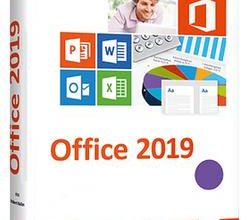Windows 7 SP1 DUAL-BOOT 31in1 OEM ESD en-US August 2021
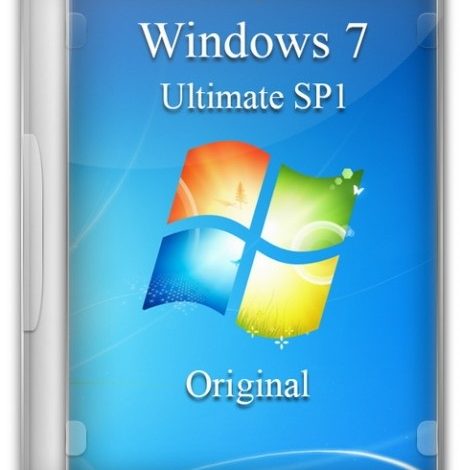

Windows 7 SP1 DUAL-BOOT 31in1 OEM ESD en-US August 2021
Provider: Lori.Yagami
Format: ISO | RAR | x64 | x86
Platform: Windows 7 SP1 DUAL-BOOT 31in1
Languages: English
Hoster: Uploadgig & Rapidgator
Size: 7.2 GB
Windows 7 and Windows Server 2008 R2 have reached the end of mainstream support and are now in extended support. Starting in July 2020, there will no longer be optional, non-security releases (known as “C” releases) for this operating system. Operating systems in extended support have only cumulative monthly security updates (known as the “B” or Update Tuesday release).
[ EDITIONS INCLUDED ]
– 32bit:
– Windows 7 Starter- – – – – – – – STD / DAZ / OEM
– Windows 7 Home Basic – – – – STD / DAZ / OEM
– Windows 7 Home Premium – STD / DAZ / OEM
– Windows 7 Professional – – – -STD / DAZ / OEM
– Windows 7 Ultimate – – – – – – -STD / DAZ / OEM
– Windows 7 Enterprise – – – – – STD / KMS
– 64bit:
– Windows 7 Starter- – – – – – – – STD / DAZ / OEM
– Windows 7 Home Basic – – – – STD / DAZ / OEM
– Windows 7 Home Premium – STD / DAZ / OEM
– Windows 7 Professional – – – -STD / DAZ / OEM
– Windows 7 Ultimate – – – – – – -STD / DAZ / OEM
– Windows 7 Enterprise – – – – – STD / KMS
– STD = Standard installation – For those with own License Key
– DAZ = Activated by DAZ Loader v2.2.2.0
– KMS = Activated by KMS_VL_ALL
– OEM (Original Equipment Manufacturer) will automatically
– activate original version installed by Manufacturer.
[ FEATURES ]
– Additional integrated drivers:
– Universal USB3.x drivers in winre.wim and install.wim
– nVME drivers in winre.wim and install.wim
– (W)Lan drivers in winre.wim and install.wim
[ DUAL BOOT ]
– Two detached installation media in one ISO
– UEFI-ready
– (Use attached Rufus USB-tool to make UEFI-bootable)
– Diagnostics and Recovery Toolset 10.0 (boot.wim only)
– install.wim (x64) compressed to recovery format (install.esd)
[ INSTALLATION & INFORMATION ]
– Create bootable USB (highly recommended) with Rufus,
– (attached) or burn to DVD-DL at slow speed.

Buy Premium Account From My Download Links & Get Fastest Speed.
https://uploadgig.com/file/download/17287d93117e4750/.SVN.7.LORI.part2.rar
https://uploadgig.com/file/download/Da3aA42b470Dd3a8/.SVN.7.LORI.part1.rar
https://rapidgator.net/file/ae11cabbafde6b6fe2ec41869beb6812
https://rapidgator.net/file/526995b0cec48ddd5f8c327ada3277c4