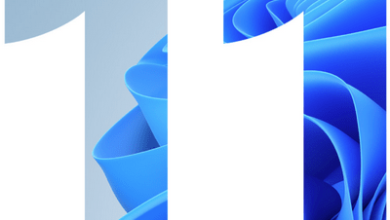Windows 10 Version 2004 (20H2 arm64) LXPs (released March 2021)


Windows 10 Version 2004 (20H2 / arm64) LXPs (released March 2021) | 955.4 mb
The Microsoft development team is pleased to announce the availability of Windows 10 Version 2004 (20H2 / arm64) LXPs (released March 2021). Local Experience Packs are AppX packages delivered via the Microsoft Store that enable users to experience Windows features like the Start Menu, Settings, and File Explorer in the language of their choice.
Local Experience Packs: What are they and when should you use them?
When Microsoft released Windows 10, version 1803, developers introduced Local Experience Packs (LXPs), which are modern language packs delivered through the Microsoft Store or Microsoft Store for Business. The biggest advantage to LXPs is that no longer have to wait for feature update releases to deliver improved translations to you. Instead, translation improvements can be delivered via LXPs as a Microsoft Store application update.
Not only can language packs be updated based on user feedback, allowing new versions to be released and applied to all PCs via the Microsoft Store application update process, developers have also made it easier for users to provide feedback on Windows display strings by going to the Language Community tab of the Feedback Hub.
With the introduction of LXPs, developers have started to retire legacy language packs (lp.cab). Beginning with Windows 10, version 1809, have retired legacy language packs (lp.cab) for all Language Interface Packs (LIP).
If you are an OEM or an IT administrator, you can create Windows images with LIP by installing the appropriate LXP from the language pack ISOs that shipped with Windows 10; however, for full languages (aka SKU languages), we have not yet retired the legacy language packs (lp.cab), so you will need to continue to add lp.cab for full languages to the OS image using Deployment Image Servicing and Management (DISM).
After the OOBE, if the device is online and connected to the Microsoft Store or Microsoft Store for Business, Windows 10 will automatically bring in the appropriate LXP for the user so that the device always has the latest translations. If the device is in a corporate environment where Microsoft Store access is blocked, the user will not receive translation improvements. The device will only have the translations that were shipped with the corresponding OS release.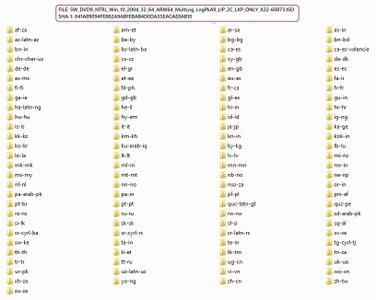
Microsoft Corporation,leading developer of personal-computer software systems and applications. The company also publishes books and multimedia titles, offers e-mail services, and sells electronic game systems, computer peripherals (input/output devices), and portable media players. It has sales offices throughout the world.
Product:Windows 10 Local Experience Packs (LXPs)
Version:2004 / 20H2 / arm64 (released March 2021) VLSC *
Supported Architectures:32bit / 64bit
Website Home Page :www.microsoft.com
Language:multilanguage
System Requirements:PC **
Software Prerequisites:Windows 10 version (2004 / 20H2 / arm64) MSDN *
Size:955.4 mb
* TheVolume Licensing Service Center (VLSC)is an online platform made to make managing your Microsoft Volume Licensing agreements simple. Within the VLSC, you can access your licensing information, view agreements and purchases for your organization, and access licensing summaries of all entitlements by product and version, as well as view all assigned product keys and download products in the VLSC.
TheMicrosoft Developer Network (MSDN)refers to a part of Microsoft Corporation dedicated to and especially created for developers and testers. Both hardware and software developer toolkits, manuals, discussion forums, blogs and related help and guide material are available on the website. Interested developers and testers can also subscribe to regular newsletters to stay updated on the latest updates, versions and toolkits.
Processor:1 gigahertz (GHz) or faster.
RAM:1 gigabyte (GB).
Free space on hard disk:16 gigabytes (GB).
Graphics card: DirectX 9 graphics device or a newer version.
Additional requirements to use certain features.
To use touch you need a tablet or monitor that supports multitouch.
To access the Windows store to download and run apps, you need an active Internet connection and a screen resolution of at least 1024 x 768 pixels.

https://uploadgig.com/file/download/03b44d40d4E2Fcac/tzpkz.Windows.10.Version.2004.20H2..arm64.LXPs.released.March.2021.part1.rar
https://uploadgig.com/file/download/6164FBb53ab88d79/tzpkz.Windows.10.Version.2004.20H2..arm64.LXPs.released.March.2021.part2.rar
https://uploadgig.com/file/download/43b5d69b3eEbD747/tzpkz.Windows.10.Version.2004.20H2..arm64.LXPs.released.March.2021.part3.rar

https://rapidgator.net/file/8b0d6e0147cf74fdde58be0e1ac07f6c/tzpkz.Windows.10.Version.2004.20H2..arm64.LXPs.released.March.2021.part1.rar.html
https://rapidgator.net/file/3c70a51f14e6eb2e93f546eb63aeb723/tzpkz.Windows.10.Version.2004.20H2..arm64.LXPs.released.March.2021.part2.rar.html
https://rapidgator.net/file/f029c7c4cf3eb14143c498c927a8e2c8/tzpkz.Windows.10.Version.2004.20H2..arm64.LXPs.released.March.2021.part3.rar.html

http://nitroflare.com/view/65E88DC5951A3B3/tzpkz.Windows.10.Version.2004.20H2..arm64.LXPs.released.March.2021.part1.rar
http://nitroflare.com/view/89CAEC180DD7F61/tzpkz.Windows.10.Version.2004.20H2..arm64.LXPs.released.March.2021.part2.rar
http://nitroflare.com/view/C3160E6302C3CE4/tzpkz.Windows.10.Version.2004.20H2..arm64.LXPs.released.March.2021.part3.rar