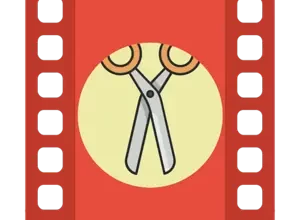Watts 3.0.0 macOS


Free Download Watts 3.0.0 | macOS | 5 mb
A cool battery tool. Watts is a MacBook® battery management tool. Watts sits in the menu bar, showing your battery status, battery health and power adapter connected.
It’s a menu bar app that shows:
– The usual battery status information (power source used, current battery charge and remaining time)
– Your battery health parameters (charge cycles, maximum, capacity, etc), super easily explained
– The power adapter information connected (brand, watts provided, voltage and current, etc)
Additionally, in Watts settings, you can fully customise the menu bar icon appearance:
– Select which information data to show: show/hide icon, show/hide battery charge percentage, show/hide time remaining to full/empty
– Choose between dozens of icons, like vertical battery icons, plug icons, bolt icons…
Other features:
– Supports light and dark modes
– Works on any MacBook® model (MacBook Air®, MacBook Pro®)
– Only for macOS® 14 Sonoma or later
Compatibility: macOS 14.0 or later