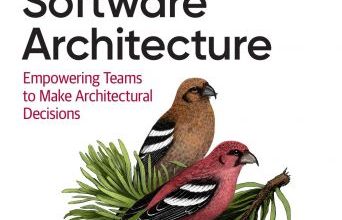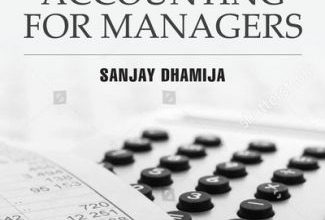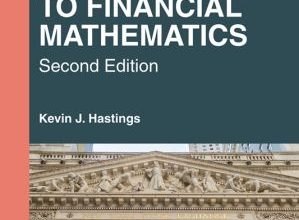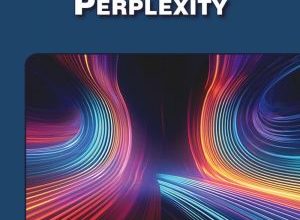Ubuntu 24.04 LTS Desktop: Applications and Administration
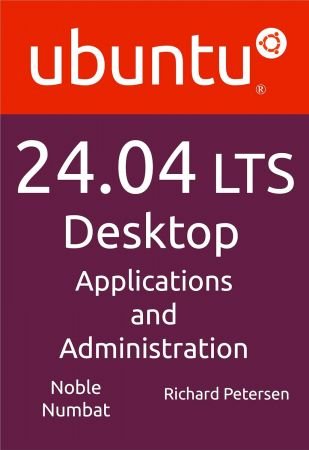
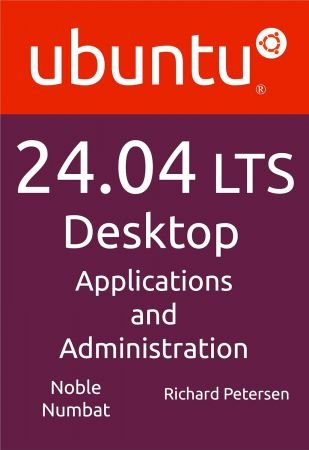
Ubuntu 24.04 LTS Desktop: Applications and Administration
English | 5 Aug. 2024 | ASIN: B0DCDHDMJ8 | 1184 pages| Epub | 63 MB
This book covers the Ubuntu 24.04 LTS (Noble Numbat) release, focusing on applications and administrative tools. The emphasis here is on what users will face when using Ubuntu, covering topics like installation, applications, software management, the Ubuntu desktops (GNOME, MATE, and KDE), shell commands, network connections, and system administration tasks. Ubuntu 24.04 LTS introduces several new features, as well as numerous smaller modifications. It is a long-term support release. The Ubuntu desktop, which uses GNOME, is examined in detail, along with Snap and APT package management.The Ubuntu desktop uses a Dock and an Activities overview to manage access to applications and devices. In addition, Ubuntu 24.04 LTS desktop is based on GNOME 46, with several desktop configuration tools and the Settings dialog. In addition, features such as workspaces, extensions, and the GNOME Files file manager, are covered. The Kubuntu desktop, which uses KDE, provides a different interface using plasma containers to support panels, menus, activities, configuration tools, and widgets. Ubuntu MATE is based on the traditional GNOME 2 desktop, buy with alternative menus, panel layouts, and a dock.Part 1 focuses on getting started, covering Ubuntu information and resources, using Ubuntu Live USB/DVD drives, installing and setting up Ubuntu, upgrading Ubuntu, basic use of the desktop interface, and connecting to wired and wireless networks. Repositories and their use are covered in detail, along with the Snap system for managing Snap packages. Ubuntu Snap package management with the App Center and the snap command, as well as APT package management with Gnome Software,