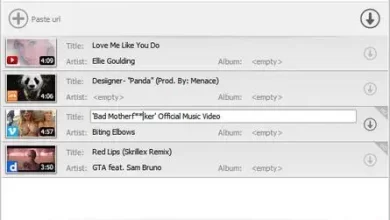TurboFTP Server 4.42.2837 (x64)

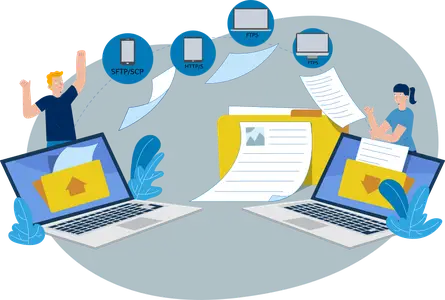
Free Download TurboFTP Server 4.42.2837 (x64) | 21.1 Mb
TurboFTP Server is a secure, managed file transfer server for Windows. It consolidates and protects your business files’ access through secure protocols, including secure FTP, SFTP, SCP, HTTPS, and WebDAV services. Its setup wizard helps you have a private file storage cloud up and running in five minutes. It delivers high performance backed by its CPU scalability.
With TurboFTP Server, you can quickly set up an SFTP Server, secure FTP server(FTPS), or WebDAV Server on Windows with virtual domains, advanced directory access control, virtual folders, IP access control, and many other features. It features Active Directory and LDAP authentication, making it easy to fit into a corporate environment.
Key Features:
Supports Multiple Secure File Transfer Protocols (FTPS/SFTP/SCP/HTTPS/WebDAV)
Protects your data in transit with SSL/TLS or SSH (Secure Shell). You can access your files securely with a compatible FTP client, Linux SSH command, or any modern web browser. The server can operate in FIPS 140-2 mode. The Free FTP Server option allows secure FTP and up to 50 concurrent connections.
Fast and Secure Web UI
The web UI provides a friendly interface to access your files. It allows you to share files or folders ad hoc with a web link or an email. Web UI login employs digest authentication, and no plain password appears in the browser console log or is transmitted over the wire. It also supports OTP or email-based two-factor authentication.
WebDAV and Collaboration
TurboFTP also supports WebDAV protocol based on HTTP/S (class 1, 2 compliant), which opens up its file transfer and management service to ubiquitous operating system installations that come with native WebDAV support: Windows with Explorer, macOS with Finder, Linux with Files, etc. It supports file locking and allows collaborative authoring with MS Office etc.
Easy and Fast Deployment
The Add Domain Wizard helps you have a private, secure file cloud up and running within five minutes. No dependencies installation or database setup (the product has a built-in database) is necessary.
Granular Directory Access Control
TurboFTP Server allows you to configure access rights to any directory. Permissions are categorized into file and folder permissions, configurable for individual users or groups, and inherit from the parent directory or be exclusively configured (i.e., not limited to “Waterfall”).
Virtual Domain and Virtual Directory
Supports virtual domains to offer services with different network interfaces and listening port combinations. You can map directories outside the domain root hierarchy as Virtual Directories.
Home Page –
https://turboftp.com