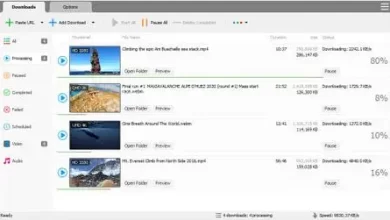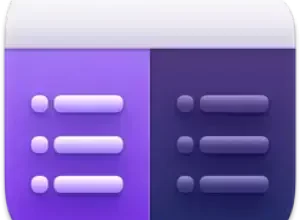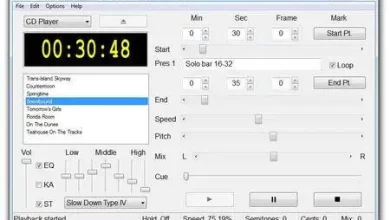SysTools SQL Recovery 13.7
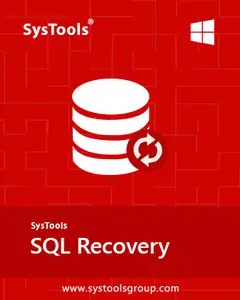
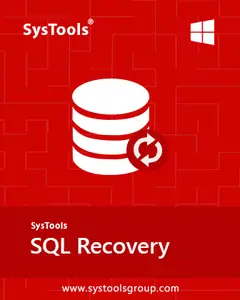
Free Download SysTools SQL Recovery 13.7 | 11.6 MB
Restore SQL Server database to regain all its functions quickly in a healthy state. SysTools SQL Recovery is an advanced software that helps to repair corrupt MDF and NDF SQL Server database files and allows to export of recoverable data to SQL database or compatible transcripts.
When Should We Use SysTools SQL Recovery Tool – Scenarios
SQL Server Recovery Pending Database
This state in SQL occurs due to several errors, corrupted files, & other issues. Fixing the damaged components can help users get the database out of this RECOVERY PENDING state to the usual ONLINE state. When the database is unable to recover the database at the time of SQL startup, it senses this & shows an error message to users.
SQL Repair Database without Data Loss
Manual procedures to repair SQL database is quite complex. Therefore, users can rely on the automated SQL database repair tool. Here, it not only fixes the problems but also aims to provide users with plenty of modern features to get back their database files exactly as they want. That’s why this utility is better than all of its competitors.
SQL Server Suspect Database
Whenever the database suspects any unusual events in it that might be harmful, it shows this message. It also shows this message in case the primary filegroup is damaged or the log file is missing in it. Improper shutdown, sudden power outages & other issues also result in the same manner. DBAs should be more attentive in such cases.
What Other Advance Features Does SQL Repair Tool Offer You?
Support to recover data from Multiple .ndf files.Auto Detects Storage of corresponding NDF files.Auto Detects Version of SQL Server .mdf / .ndf files.Examine file corruption & Prompt if file is highly corrupted.Quick Scan for healthy & Advanced Scan for corrupted file.Shows scanning details: Objects Count, Collation Name etc.Save & Load scanned SQL DB file (.str format) to save time.Easily recover all Indexes of database tables.Archive SQL Data in CSV and SQL Script format.Recover all keys such as Primary key, Foreign key, etc.Recover & Export almost all data types easily.Support ASCII and Unicode XML datatype as well.Shows recovered deleted records & objects in Red color.Shows database objects in Bold if having the data.Shows preview of all records to users Page Wise.Detect if there are Empty Tables in SQL Server DB.Navigate from first to next or last page to view data.Export data into SQL Server present in Same Network.Auto Fetches server name while exporting to SQL Database.Windows & SQL Authentication to connect SQL Server.Feature to Set the Collation Type while exporting data.Avoid exporting recovered deleted Objects if not required.Skip recovered deleted records if not necessary while export.Recover & export Selective Tables & Other Objects.Create Batch File to restore TScript files into Server at once.Option to export table data into CSV File Format.Creates both Successful export report & Failed report.The tool comes with Free Demo Version to test features.
SQL File Recovery
SQL Recovery Software is useful to repair SQL Tables, restore stored procedure, functions, views, rules, triggers and associated Primary Key, Unique keys, data types & all other components of SQL Database. It repair SQL database free & with license also.
Two Mode To Repair SQL Database
SQL database recovery software offers you two scanning modes. Select Quick scan option for normal database corruption. Advance mode for severe SQL Server database corruption and Deleted Records & Objects.
MDF & NDF File Recovery
You can recover the primary and secondary database i.e. MDF and associated NDF files. The SQL Recovery tool will scan both these files and recover the deleted table’s data as well. You can also preview all the components in it.
Option to Save Large File Scan
After scanning of both database files, you can save the scanned file as .str file to desirable location. This will save the scanning time; if the process is closed in between; later you can start over again by simply loading the saved .str file.
Preview Database Components
SysTools SQL Recovery Software will preview all scanned & recovered database items like tables, column, keys, indexes, triggers, procedures, functions with item count in its in-built database viewer.
Supports Primary / Foreign Key
SQL Recovery Tool provides support for the recovery of keys along with database tables. Both; Primary as well as Foreign Keys are supported after database export performed by the software.
Recover Deleted SQL Table’s Data
There are possibilities that you might have deleted some of the SQL table’s either accidentally or unknowingly. In that case, SQL database repair tool will help you to recover most of the deleted SQL database table’s. Also it can recover deleted Stored procedure, Function, Triggers, Indexes, Rules, Views etc. This application allows the user to recover SQL Server database without backups.
Export to SQL Server Database
This export option is for you; if you want to restore SQL Server database from MDF file into live SQL Server database. Here you need to provide database credentials like Server name, Database name; Username and password etc. Along with this, the software provides a dynamic ‘Collation Setting’ feature to export recovered SQL database of any language in respective environment.
Export as Compatible SQL Scripts
If SQL Server is not installed on the machine, you can export all objects to compatible SQL script file which you can easily use to restore data on any SQL Server. Tables data can be exported in CSV format.
Export Schema / Schema & Data
SQL file repair tool allows you to export the database with only schema of selected tables, procedures etc. Alternatively, you can export the tables and all items with both schema and data in it.
Export Selective SQL Items
You can export the selective items from the primary & secondary database file and save it. The SQL repair software allows you to include or exclude items like tables, triggers, stored procedure, etc.
Auto Detect SQL Server Version
The software is smart enough to auto detect the SQL Server version of database files. But; if you know the actual version SQL Server then it is recommended to check the appropriate SQL Server version manually.
SQL 2017 / 2019 / 2022 Database Recovery
The software offers support to the latest in market, SQL Server 2022 version. You cannot only recover SQL Server 2017, 2016 , 2014 database but can also further export it into SQL Server Database of version 2022, 2019, 2017, & 2016. Thus. becomes perfect to repair SQL database free with demo version.
Windows 64 Bit OS Version Supported
Being a Windows based application; the software supports Windows OS versions 7, 8, 10 with the support of both 32 and 64 Bit versions. Apart from that, it supports Win 11 and Windows Server 2016, 2019 & 2022. This wide compatibility enhances the end user expereince a lot.
Advance Data Type Support
The SQL database recovery tool is supporting advance data type to recover from the SQL DB. It includes: Datetime2, datetimeoffset, sql_variant, hierarchyid, geometry & geography data type. ASCII & Unicode types are supported.
Supports XML Data Type
SQL recovery tool will recover the XML data as well; if you have created columns and variables of the XML type or stored XML documents on a SQL Server database. This makes this makes this tool a complete solution for users.
Supports User Defined Schema
Database tables with standard & user defined schemas are supported. The SQL Recovery software will support recovery of the database even if the corresponding tables consist of user defined schemas.
SUSPECT SQL Database Recovery
Avoid the issue of SQL database being marked as SUSPECT with SQL database recovery tool. If you are unable to connect with database due to file SUSPECT error then repair & recover SQL database.
Best Alternative to SQL Server Recovery Models
There are several recovery models in SQL Server when users opt for manual solutions. Indeed these are quite hectic & risky. Models like the Simple Recovery Model, Full Recovery Model, and Bulk-Logged Recovery Model. These models are complex & possess various advantages & disadvantages. Hence, resolving corruptin this way can trouble users.
Our SQL Repair tool is smart enough to counter these recovery models. Moreover, provides users with an elegant way to repair & recover databases without using any of them. In addition, there is no need for users to run any complex T-SQL commands to get the expected results. Alter Database is one such command that users can counter with this tool.