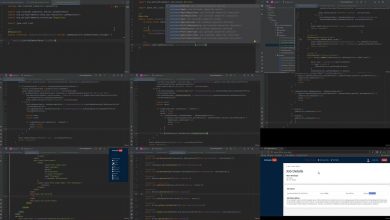Osint For Beginners

What you’ll learn
OSINT
Open Source Intelligence
Fact checking
Information gathering
Requirements
• Requirements 40+ GB free space, 8+ GB memory, admin rights, internet connection
Description
In this course you will be learning about OSINT (Open-source intelligence) from a non regional view (i.e.. the tools will be much more open and not focused on the US). Tools, techniques, setting up a virtual lab, and how to protect yourself. This is a comprehensive course that will be using free open source tools to investigate people and companies. No matter if you are totally new to the fascinating world of OSINT and hacking or have some experience, this course will walk you through how both hackers and investigators use these tools and why.This course is designed to be beginner friendly and also help educate experienced individuals alike with a easy to follow and practical approach. Your safety is also important as we explore the use of sock puppets, a Linux virtual machine and more.This course is built from the previous best selling courses that I have taught over the years. The intention was to build a course that is more accessible to people inside and outside of the US. If you have taken any of the previous OSINT courses by me, I do not recommend taking this course as the majority will be review.Get stuck or have a question? Always feel free to send me a message and I will do my best to help you out!The course has been recorded using a Hyperx Quadcast mic, shock stand, mic arm, OBS Studio 1920×1080, 48kHz Stereo.FYI, a reminder: I not anyone that is a part of DGS has any affiliation with any of the vendors, software manufactures, or programmers in this course.
Overview
Section 1: Introduction
Lecture 1 What is this course?
Lecture 2 What is OSINT and why is it important?
Lecture 3 Disclaimer
Lecture 4 What will you need?
Lecture 5 DGS Start.me page
Section 2: Getting Started
Lecture 6 Information overload and emotional impact
Lecture 7 Avoiding Bias
Lecture 8 What is a virtual machine (VM)?
Lecture 9 Installing VB (And alternative for Mac M1 & M2 CPUs)
Lecture 10 Installing CSI Linux
Lecture 11 Basic Linux commands
Lecture 12 Social Engineering
Section 3: Methodology
Lecture 13 OSINT Breakdown, Methodology, Mindmaps
Lecture 14 Crossing the line, ethical and legal boundries
Lecture 15 Tools (and websites) will break and sometimes fail you
Lecture 16 Verifying results
Lecture 17 Ask
Section 4: Safety
Lecture 18 Sock Puppets
Lecture 19 Building a Sock Puppet
Lecture 20 VPNs and kill switches
Lecture 21 DNS Leak tests
Lecture 22 CSI Tor Gateway
Lecture 23 Disposable Emails
Lecture 24 VOIP and Burner Phones
Lecture 25 2FA
Lecture 26 Password Managers
Lecture 27 Encryption
Section 5: Reporting
Lecture 28 Reports
Lecture 29 CSI Reports
Lecture 30 OBS
Lecture 31 Right to be forgotten
Section 6: Searches (Basic)
Lecture 32 Google, Bing, Yandex, Baidu, Duck Duck Go
Lecture 33 Google Dorks
Lecture 34 Google Alerts
Lecture 35 IntelX
Section 7: Map searches
Lecture 36 Google, Bing Maps
Lecture 37 Sun Calculator
Lecture 38 Weather reports
Section 8: Photos
Lecture 39 Analyzing photos
Lecture 40 Car Stickers
Lecture 41 GeoLocation
Lecture 42 Exifdata
Lecture 43 Photo Manipulation and Gan
Lecture 44 Reverse Image Searches
Section 9: Social Media
Lecture 45 Twitter/X
Lecture 46 Facebook
Lecture 47 Snapchat
Lecture 48 Telegram
Lecture 49 Linkedin
Lecture 50 WhatsApp
Section 10: IP Addresses
Lecture 51 IP to Location. VPN check, Tor Lookup
Lecture 52 Canary Tokens
Section 11: Browsers
Lecture 53 Tor
Lecture 54 Extentions
Section 12: Darkweb
Lecture 55 What is the Darkweb and how to browse it
Lecture 56 Searching the Darkweb
Section 13: Leaks and Dumps
Lecture 57 DDOS and Wikileaks
Lecture 58 Pastebin
Lecture 59 Dehashed and HaveIbeenPwned
Section 14: Tracking
Lecture 60 Flight trackers and Boat Trackers
Section 15: Websites
Lecture 61 Things to look for
Lecture 62 Wayback Machine
Lecture 63 Builtwith
Lecture 64 Whois
Section 16: Crawling and searches
Lecture 65 Spiderfoot
Lecture 66 Maltego
Lecture 67 Metagoofil
Section 17: Virus and Malware
Lecture 68 Hybridanalysis and Virustotal
Section 18: Phones
Lecture 69 LAN, Mobile, VOIP
Lecture 70 Phoneinfoga Phonefy
Section 19: Email
Lecture 71 Email Validation and Phishtool
Section 20: Media
Lecture 72 News sites and Media Bias
Lecture 73 Fact checking with Snopes
Section 21: People searches
Lecture 74 People Searches
Section 22: Crypto
Lecture 75 Bitcoin wallet
Section 23: Deaths and hospitals
Lecture 76 Finding death records (Ancestry, calling, obituary)
Section 24: Test time
Lecture 77 Let’s use what you learned
Lecture 78 Example Solution (Video)
Section 25: Places to practice
Lecture 79 Places to practice what you learned
Section 26: Build a USB OSINT Toolkit
Lecture 80 Build a OSINT USB
Section 27: OSINT And AI
Lecture 81 AI and OSINT
Section 28: Thank you
Lecture 82 A Word of Thanks to you all
People interesting in OSINT (Open source intelligence) IT admins, investigators, law enforcement, home users, etc.
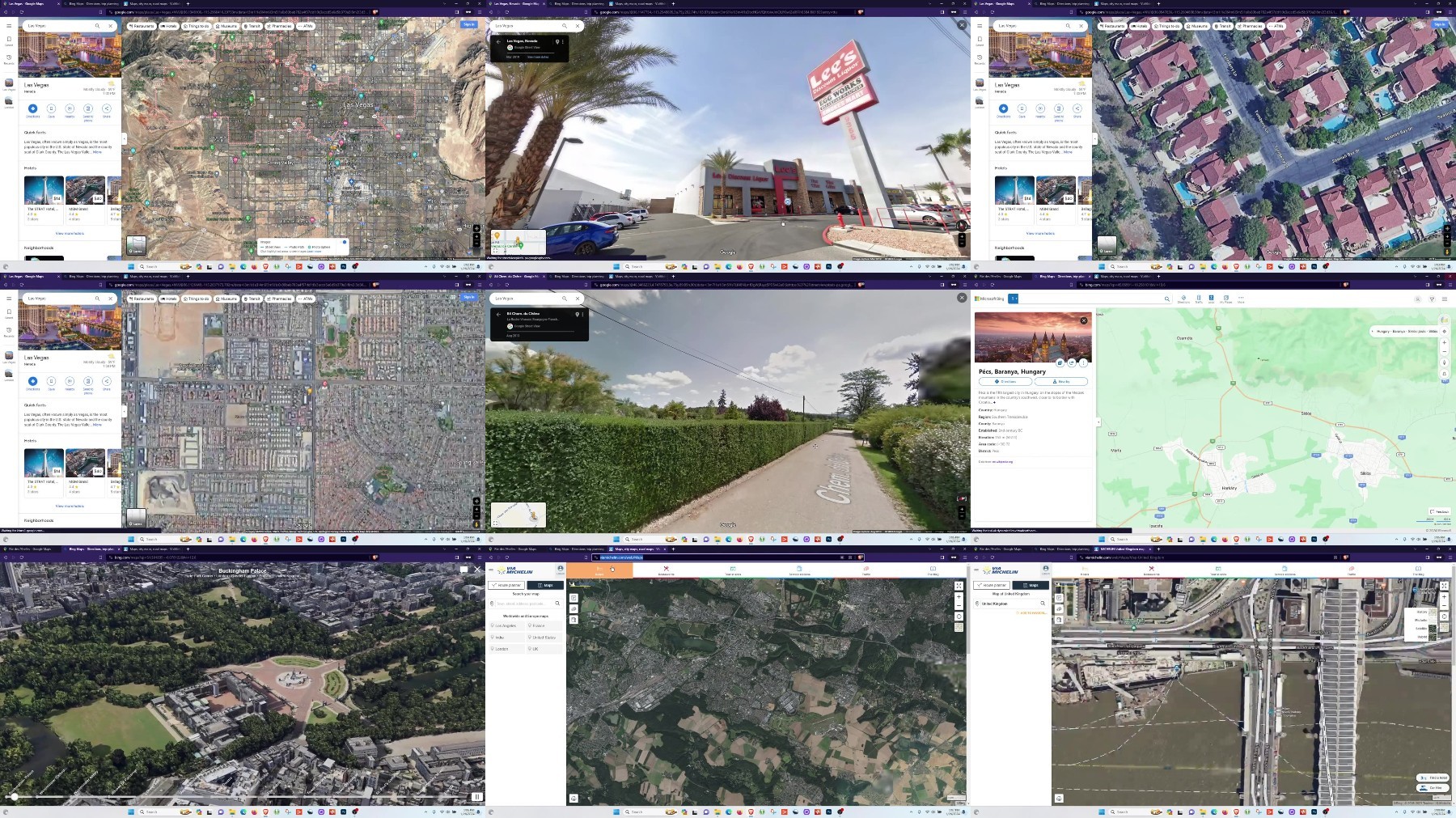
https://rapidgator.net/file/8c40ac8ad016519092f52fd4072a91e1/Udemy_OSINT_for_beginners_2024-2.part1.rar
https://rapidgator.net/file/281c7720fd568bfbd7756fa73b4caa7e/Udemy_OSINT_for_beginners_2024-2.part2.rar
https://rapidgator.net/file/4aff015684739152e5f59d5da9622e16/Udemy_OSINT_for_beginners_2024-2.part3.rar