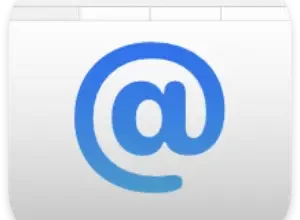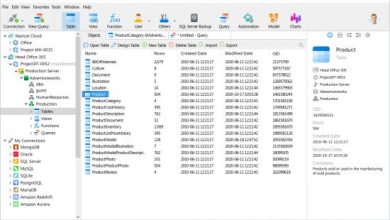Bandicam 8.0.0.2509 Multilingual (x64)


Free Download Bandicam 8.0.0.2509 (x64) Multilingual Fast Links | 30.1 Mb
The most advanced desktop and game recording software on the planet. The Bandicam program makes it possible to record a certain area on a PC screen, or on a program that uses the DirectX/OpenGL graphic technologies.
Bandicam will help you carry out a video record with high compression ratio, while keeping the video quality closer to the original work, and provides performance far superior to other programs that provide similar functions.
Video-recording of games and streaming videos
– Recording of WOW, Minecraft, and various Windows programs
– MPEG-1, Xvid and MJPEG video codec support
– PCM and MPEG-1 Layer II audio codec support
– AVI video format (.avi) support
– MPEG-1 video codec VBR mode support
Image-capturing of games and streaming videos
– BMP, PNG and JPEG image format support
– Continuous image capturing
Frame rate control (FPS) management
– FPS overlay
– FPS limit
Key features of Bandicam
– You can upload the recorded file to YouTube directly (without converting).
– The recoded ✅File Size is much smaller than other capture programs (1/5~1/20).
– The maximum ✅File Size is unlimited as long as the local Hard Disk has free space available (over 1TB/7days).
– It has less lag than other capture programs (Bandicam uses much lower CPU/GPU usage).
– Bandicam can record video at resolutions up to 2560×1600 in high quality (1080P full HD video can be made).
What can be recorded through the Bandicam program
– Various 2D/3D games: WOW, StarCraft 1,2, Minecraft, RuneScape, Aion, MapleStory, Second Life, Age of Conan, EverQuest, etc
– Internet TV streaming videos: YouTube, BBC, CNN, Internet lectures
– Streaming video play program: iTunes, Windows Media Player, Real, GOM
– Various Window programs: PowerPoint, Excel, Firefox, Messenger
– Desktop Screen, Skype Video chatting, Webcam, HDTV, Java/Flash games, other 3D applications.
Operating system:Windows 11/10/8/7/Vista (64-bit)
Home Page–
https://www.bandicam.com/