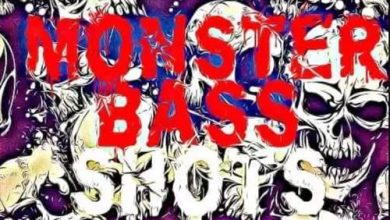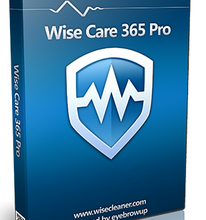Autodesk REVIT 2024.3.1 Update Win x64 English


Free Download Autodesk REVIT 2024.3.1 | 2.4 Gb
Autodesk has released Autodesk Revit 2024.3.1. This update are cumulative and include all changes from previously released Revit 2024 updates.
Owner:Autodesk
Product Name:Revit
Version:2024.3.1 Update *
Supported Architectures:x64
Website Home Page :www.autodesk.com
Languages Supported:english
System Requirements:Windows **
Software Prerequisites:pre-installed Autodesk Revit 2024 and above
Size:2.4 Gb
Include File
Revit_2024_3_1.exe
Content Catalog Revit 2024 Extension v1.1.2.3
Informed Design Add-In 1.4.2.0 for Revit 2024
Interoperability Tools v9.2.3.18339 for Revit 2024
RevitLT_2024_3_1.exe
2024.3.1 Update – Release Date: November 26, 2024
This update requires the Autodesk Installation Service to be version 1.43 or higher. After this update is applied successfully, the build number specified on the Help > About dialog will be:
– 24.3.10.22
– 20241105_1515(x64)
– 2024.3.1
To use this update with your projects, please follow the below steps for your work shared project:
– To use this update with your projects, please follow the below steps for your work shared project:
– Make sure all project members relinquish all their elements.
– Update to Revit 2024.3.1 and create a new local file. This fixes the schema issues in the local file and loaded links.
– Unload the links and sync to central.
– For each link, repeat the previous steps, creating a new local file and syncing if the link model is workshared. Or just open the link and save it using Revit 2024.3.1.
– Reload all links and sync to central.
– Make sure all project members create new local files. The schema issues are resolved even if some project members have not updated to Revit 2024.3.1 yet, but can be re-introduced if 2024.3.1 is mixed on a project with others on previous versions.
We highly recommend that you do not mix using previous versions of Revit 2024 with 2024.3.1 on a project. All users working on a project should use 2024.3.1 together.
Note:If the file was previously saved with Revit 2024.3, these steps are not required again.
Software embedded in the update executable:
– Revit 2024 – version 24.3.10.22
– Core Package Component for Revit 2024 – version 24.3.10.22
– Core Package Component – Cloud for Revit 2024 – version 24.3.10.22
– Core Package Component – ATF for Revit 2024 – version 24.3.10.22
– Core Package Component – CefSharp for Revit 2024 – version 24.3.10.22
– Revit Unit Schemas 2024 – version 24.3.10.22
– Cloud Models for Revit 2024 – version 24.3.10.22
– Generative Design for Revit – version 24.11.9.0
– FormIt Converter for Revit 2024 – version 24.3.10.22
– Carbon Insights for Revit 2024 – version 24.3.10.22
– Personal Accelerator for Revit – version 24.4.21.0
– Open Studio for Revit – version 1.1.9
Issues Resolved
General
– Addressed potential security vulnerabilities.
API Extensible Storage
– Fixed an issue where all families in a workshared project were getting borrowed when deleting schema entities through the API.
– Improved the stability when using an older Revit 2024 version with incorrect schemas in workshared projects.
Background Processes
– Improved the stability of background colorfill operations when the design option is changed.
Content Browser
– Improved Load Autodesk Family error messaging.
Graphics
– Fixed an issue so that floors overridden with linear surface patterns and transparency display correctly on screen and in print in structural disciplines.
Link RVT Files
– Improved behavior for cases where it is not necessary to generate a link model _backup folder when a worksharing-enabled Revit link is only being loaded. If the legacy behavior is preferred, it can be enabled with Revit.ini ackups setting DisableSkipBackupFolderCreationWhenLoadingLink=1.
MEP Fabrication
– Fixed an issue where users could edit MEP elements in groups without entering the group editor.
– Fixed an issue where Loaded Additional Parts were becoming orphaned when updated with MPCE.
MEP Miscellaneous
– Fixed an issue where the P&ID drawing failed to load when using the P&ID Modeler.
Print
– Fixed an issue where cropped generic annotations nested in model families that touched the crop incorrectly appeared when printing to PDF with the vector option.
Revit Cloud Model (workshared)
– Fixed an issue where the application would sporadically close after opening a cloud workshare model.
Schedules
– Fixed an issue with schedules that prevented some Revit projects from being upgraded to Revit 2024.
Units
– Fixed an issue in which for some models, duplicate unit symbols were shown for some units in the Project Units dialog and parameter values that used the duplicate units could not be modified.
View
– Fixed an issue which stopped view references from drawing on placement.
– Improved stability when opening cloud projects with links.
Installation Notes
Revit 2024.3.1 Update does not support uninstall, once Revit 2024.3.1 Update is applied Revit 2024 can not be reverted to its pre-update state.
Autodesk Revit, Autodesk’s leading Building Information Modeling (BIM) solution, supports multi-discipline teams throughout the project lifecycle. Available individually or as part of the Autodesk architecture, engineering, and construction industry collection, Autodesk Revit features industry-specific tools for architectural design, mechanical, electrical, and plumbing (MEP), structural engineering, and construction.
What’s new in Revit 2024
This release of Revit adds new and enhanced capabilities to help all Revit users design, detail, and document their projects with better quality and improved efficiency. Upgrade to Revit 2024 and drive new business growth in your AEC projects.
Autodeskhelps people imagine, design and create a better world. Everyone-from design professionals, engineers and architects to digital artists, students and hobbyists-uses Autodesk software to unlock their creativity and solve important challenges.