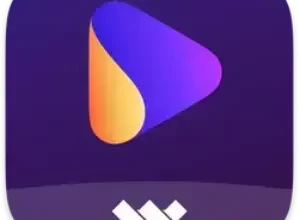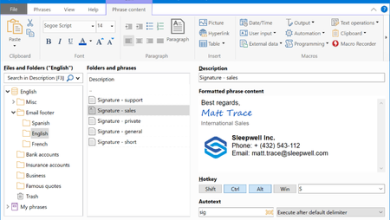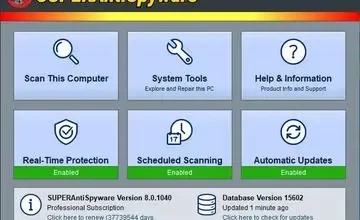Solid Angle Cinema 4D to Arnold 4.7.9 (x64)


Free Download Solid Angle Cinema 4D to Arnold 4.7.9 | 4.3 Gb
Solid Angle, a bussines Autodesk, is pleased to announce the availability of Arnold 4.7.9 for Cinema 4D. This release uses Arnold 7.3.6.0 and is a minor feature release bringing support for MoGraph attributes
Owner:Solid Angle
Product Name:Arnold for Cinema 4D
Version:4.7.9
Supported Architectures:x64
Website Home Page :www.arnoldrenderer.com
Languages Supported:english
System Requirements:Windows, macOs & Linux *
Size:4.3 Gb
.
Enhancements
–MoGraph attributes:You can now export several MoGraph attributes and MoGraph weight maps as user data and read them in a shading graph. You can add an Arnold MoGraph tag to your MoGraph generator (Cloner) to control which attributes are exported. Attributes are exported with the mograph_ prefix, like mograph_color. Weight maps are exported as mograph_weight_[tag_name]. (C4DTOA-3313)
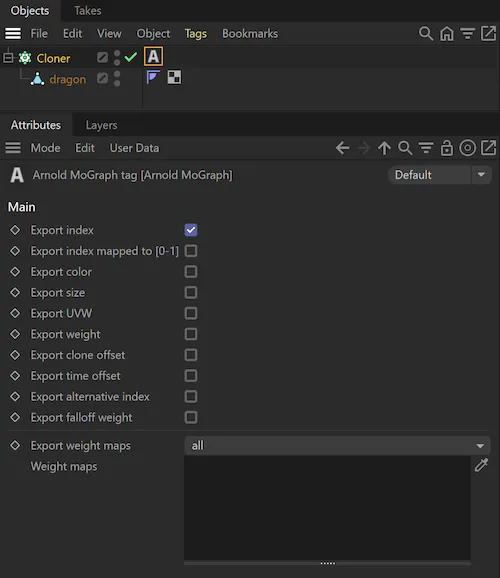

–Export MoGraph attributes in Multi-Instance mode:All MoGraph attributes, including the clone index, are now exported from a Cloner in Multi-Instance mode. (C4DTOA-3318)
–Various normal types for triplanar:The triplanar shader has a new parameter normal_type which can be used to select the type of normal to use for selecting the dominant axis for texturing. The options are shading, which is the previous behavior and uses the smooth shading normal (this normal includes bump), smooth_and_displaced is like the shading normal but without the bump, and finally smooth_before_displacing gives the smooth normal before displacement and bump. Note that smooth_before_displacing requires that autobump be enabled. (ARNOLD-15523)
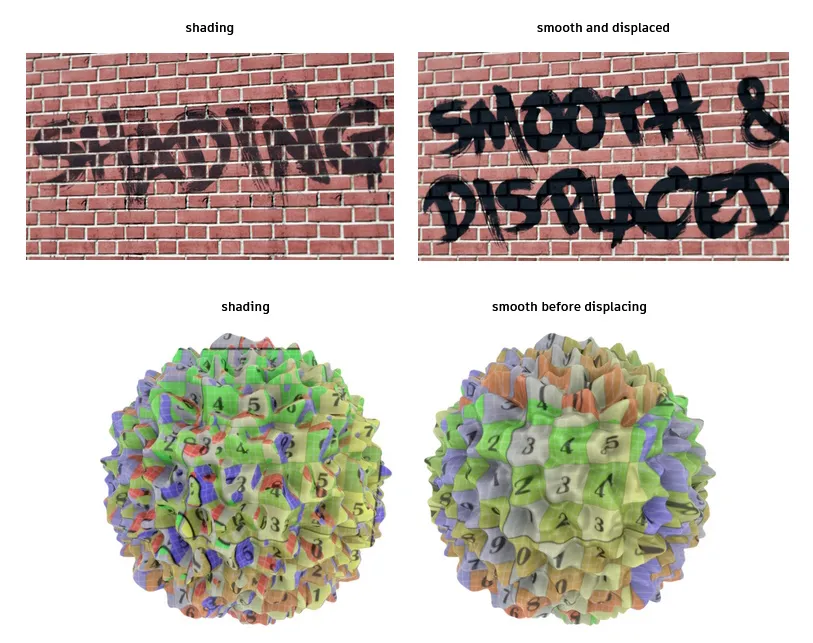
–Improve interoperability between Arnold and MaterialX shaders:It is now possible to connect Arnold closure shaders such as standard_surface and openpbr_surface to MaterialX surfaceshader shaders such as mix. (ARNOLD-15238)
–Upgrade OCIO:OpenColorIO was upgraded to 2.4.0. (ARNOLD-15477)
USD Enhancements
–shader_override in Hydra:Arnold scenes with shader_override set in the options can be exported to USD and rendered through Hydra now (usd#2119)
–Operators in Hydra:Operators are now represented as UsdShade primitives. Arnold scenes with operators that are exported to USD can now be rendered through Hydra (usd#2110)
–Updated Arnold schemas :Legacy Typed schemas were replaced with API schemas for the corresponding USD node types (usd#2088)
–First support for versioned schemas:Versioned schemas (such as DomeLight_1) can now be rendered in USD and Hydra (usd#2145)
API Changes
– Filter support in python API: New functions are added to the python API that allow you to query and modify filter settings of drivers and AOVs. (C4DTOA-3323)
# simple example that queries the filter id of an Arnold Driver object
filterId = arnold_custom_gui.GetFilterId(driver, c4d.C4DAI_DRIVER_FILTER)
print(“Current filter: %d” % filterId)
# simple example that changes the filter to a contour_filter with a custom width
arnold_custom_gui.SetFilterId(driver, c4d.C4DAI_DRIVER_FILTER, GenerateId(“contour_filter”))
arnold_custom_gui.SetFilterParameter(driver, c4d.C4DAI_DRIVER_FILTER, GenerateId(“contour_filter.width”), 2.0)
– Additional metadata for parameter grouping and types: New metadata added for most base types (such as polymesh, shape, light, and skydome_light to specify information about parameters, (ARNOLD-15674)
ui.groups – Information on the grouping of parameters, useful for applications to automate the display of parameters. This metadata was previously available for some shaders only. It is in the form of Group Name 1:param_1 param_2,Group Name2:param_3 param_4
ui.hide – This boolean hides a parameter in an interface
ray_vis_type – A boolean metadata for parameters that takes a byte value that represents a ray-type mask, for example, visibility, sidedness
Incompatible Changes
–AiMakeTx without color conversion:When AiMakeTx or maketx are run on a texture that has the same color space as the rendering space, a TX file with the suffix “raw” is created, following the same convention as what auto-tx does at render time. (ARNOLD-15636)
–Correct narrow space with the OCIO env var:When the default color manager node is used with an environment variable OCIO pointing to a custom config file, Arnold now use a proper narrow space for 8-bit textures, instead of assuming a narrow space called sRGB. (ARNOLD-15634)
Bug Fixes
– C4DTOA-3310 – Json stats mode setting is inverted
– C4DTOA-3311 – Mesh particles tag on a cloner does not update in the IPR
– C4DTOA-3315 – Volume Builder does not render correctly in Cinema 4D 2025
– C4DTOA-3322 – Cryptomatte setup utility does not update the filter
– C4DTOA-3325 – Debug shading in the IPR is broken
– C4DTOA-3329 – Arnold Scatter ignores vertex map on procedural objects
– C4DTOA-3330 – Random crash when modifying procedural objects in the IPR
– ARNOLD-12112 – Appending render causes buckets to be added in the wrong AOV
– ARNOLD-15247 – Fixed crash on systems with vGPUs, or GPU in TCC mode under Windows
– ARNOLD-15433 – OIDN treats AtVector as float2
– ARNOLD-15488 – MaterialX published compound with promoted color port does not render correctly
– ARNOLD-15533 – Fixed ordering of parameters in kick info
– ARNOLD-15670 – Crash when modifying vlist on an instanced mesh
– ARNOLD-15645 – Texture resolving not working with search path or path mapping in some cases
– ARNOLD-15587 – Parameter reset on an instance node creates unnecessary array copies
– ARNOLD-15278 – Crash on interactive modification of light_group or shadow_group array
– ARNOLD-15668 – Resetting a procedural node should unload its children
– usd#2129 – Fixed crashes when instancers have empty / invalid positions
– usd#2131 – Wrong transform when an instanceable prim is not xformable
– usd#2133 – Fixed crash when the root primitive is invalid
– usd#2122 – RectLight doesn’t take width / height into account with scenes exported from Arnold
– usd#1764 – ArnoldUsd schema was missing from Arnold SDK
– usd#2154 – Fix regression in Husk renders missing motion and velocity data
Arnoldis a physically-based, photo-realistic rendering tool that utilizes ray tracing techniques to produce high-quality renders for CG and VFX animation.Ray tracing is a mathematical algorithm (based on the Monte Carlo Path Tracing equation) that creates an image by projecting rays into a scene, reflecting them off surfaces and toward light sources to approximate the color value of pixels. Arnold utilizes computer hardware resources such as memory, multiple processor cores, and disk space to accomplish these tasks.
Arnold Cinema 4Dsupports most Cinema 4D features such as instances, cloners, deformers, generators, MoGraph geometry, hair, and ThinkingParticles. It also supports both animation and single frame distributed rendering in Team Render, allowing the use of all computers in a local network to speed-up Arnold rendering. Third-party plugins TurbulenceFD and X-Particles are natively supported, allowing artists to render high quality smoke, fire, and particle effects with fully interactive feedback. Other features include volume rendering with OpenVDB, a node-based material editor and a comprehensive list of shaders and utilities, including vertex maps and per-face materials.
Arnold Render в Cinema 4D | Стрим#71
Solid Angle SLis the technology company behind the Arnold rendering software, with offices in Madrid and London and customers throughout the world including Framestore, DreamWorks, ILM, Sony Pictures Imageworks, MPC, The Mill, Mikros Image and Rising Sun Pictures. Arnold was designed from the ground up to efficiently raytrace the complex geometric datasets required for feature-length CGI animation and big budget visual effects, while at the same time simplifying the pipeline, reducing the number of passes, minimizing storage requirements and greatly enhancing interactivity for lighting artists.
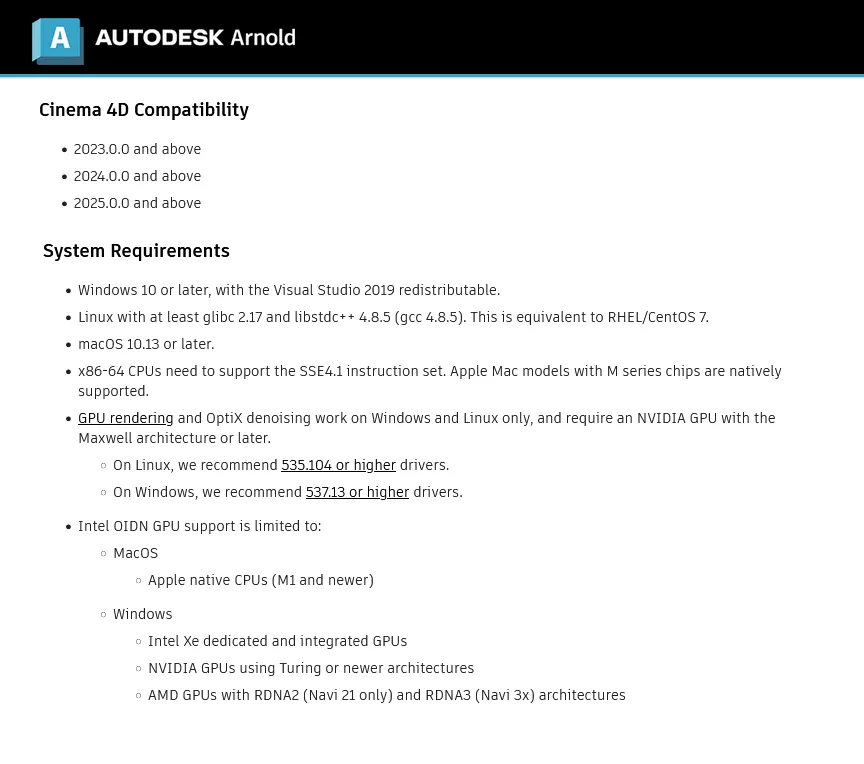
http://peeplink.in/776cec6e096e
SolidAngleCinema4DtoArnold479.html
Fileaxa
5ccds.Solid-Angle-Cinema-4D-to-Arnold-4-7-9.part1.rar
5ccds.Solid-Angle-Cinema-4D-to-Arnold-4-7-9.part2.rar
5ccds.Solid-Angle-Cinema-4D-to-Arnold-4-7-9.part3.rar
5ccds.Solid-Angle-Cinema-4D-to-Arnold-4-7-9.part4.rar
5ccds.Solid-Angle-Cinema-4D-to-Arnold-4-7-9.part5.rar
TakeFile
5ccds.Solid-Angle-Cinema-4D-to-Arnold-4-7-9.part1.rar.html
5ccds.Solid-Angle-Cinema-4D-to-Arnold-4-7-9.part2.rar.html
5ccds.Solid-Angle-Cinema-4D-to-Arnold-4-7-9.part3.rar.html
5ccds.Solid-Angle-Cinema-4D-to-Arnold-4-7-9.part4.rar.html
5ccds.Solid-Angle-Cinema-4D-to-Arnold-4-7-9.part5.rar.html
Fikper
5ccds.Solid-Angle-Cinema-4D-to-Arnold-4-7-9.part1.rar.html
5ccds.Solid-Angle-Cinema-4D-to-Arnold-4-7-9.part2.rar.html
5ccds.Solid-Angle-Cinema-4D-to-Arnold-4-7-9.part3.rar.html
5ccds.Solid-Angle-Cinema-4D-to-Arnold-4-7-9.part4.rar.html
5ccds.Solid-Angle-Cinema-4D-to-Arnold-4-7-9.part5.rar.html