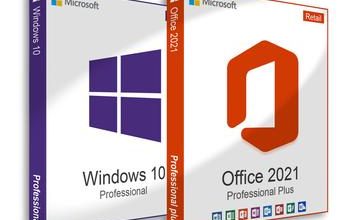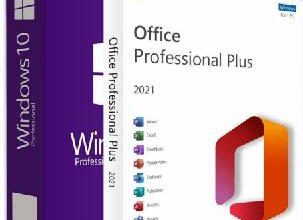Windows Server 2022 LTSC, Version 21H2 Build 20348.405


Windows Server 2022 LTSC, Version 21H2 Build 20348.405 | 4.7 Gb
Product:Windows Server
Version:2022 LTSC version 21H2 Build 20348.405.fe_release_svc_prod1.211202-1514 MSDN *
Supported Architectures:x64
Website Home Page :
www.microsoft.comLanguages Supported:english
System Requirements:PC *
Size:4.7 Gb
– Windows Server 2022 Standard
– Windows Server 2022 Standard (Desktop Experience)
– Windows Server 2022 Datacenter
– Windows Server 2022 Datacenter (Desktop Experience)
Microsoft has released a new update for Windows Server 2022 as part of today’s patch day for December 2021. Cumulative update KB5008223 contains various bug fixes and security improvements for Windows Server 2022.
It addresses a known issue that could cause Microsoft Defender for Endpoint to not start or run on devices with a Windows Server Core installation. The update brings Windows Server 2022 to OS Build 20348.405.
December 14, 2021 – KB5008223 (OS Build 20348.405)
Improvements and fixes
This security update includes quality improvements. Key changes include:
– Addresses a known issue that might prevent Microsoft Defender for Endpoint from starting or running on devices that have a Windows Server Core installation.
Windows 10 servicing stack update – 20348.403
This update makes quality improvements to the servicing stack, which is the component that installs Windows updates. Servicing stack updates (SSU) ensure that you have a robust and reliable servicing stack so that your devices can receive and install Microsoft update


Windows Server 2022is the new long-term servicing channel release of Windows Server for on-premises data centers and virtual machines. The two main editions are Standard and Datacenter. While the two editions of Windows Server 2022 offer the same core server features that build on existing Windows Server functionality, there are some differences around how they support Hyper-V virtual machines and how they manage networking and storage.
If you’re building a virtual infrastructure, then you will need to choose Datacenter, as it adds support for unlimited VMs (Standard only supports two), along with shielded Hyper-V VMs for enhanced isolation and security, and support for both software-defined networking and storage.
New Features in Windows Server 2022
Windows Server 2022, also known as vNext and Windows Server 21H2, has a ton of exciting new features. In this video we’ll take a look at some of the most innovative and impactful features of this server operating system.
Microsoft Corporation, leading developer of personal-computer software systems and applications. The company also publishes books and multimedia titles, offers e-mail services, and sells electronic game systems, computer peripherals (input/output devices), and portable media players. It has sales offices throughout the world.
Product:Windows Server
Version:2022 LTSC version 21H2 Build 20348.405.fe_release_svc_prod1.211202-1514 MSDN *
Supported Architectures:x64
Website Home Page :
www.microsoft.comLanguages Supported:english
System Requirements:PC *
Size:4.7 Gb
– Windows Server 2022 Standard
– Windows Server 2022 Standard (Desktop Experience)
– Windows Server 2022 Datacenter
– Windows Server 2022 Datacenter (Desktop Experience)

https://uploadgig.com/file/download/a33011D7d91d2e92/en-us_windows_server_2022_updated_dec_2021_x64_dvd.rar
 –>Click Link PeepLink Below Here Contains Rapidgator
–>Click Link PeepLink Below Here Contains Rapidgator
http://peeplink.in/fe8daa3e636f

https://nitro.download/view/860A97558D47497/en-us_windows_server_2022_updated_dec_2021_x64_dvd.rar